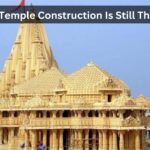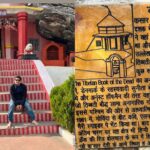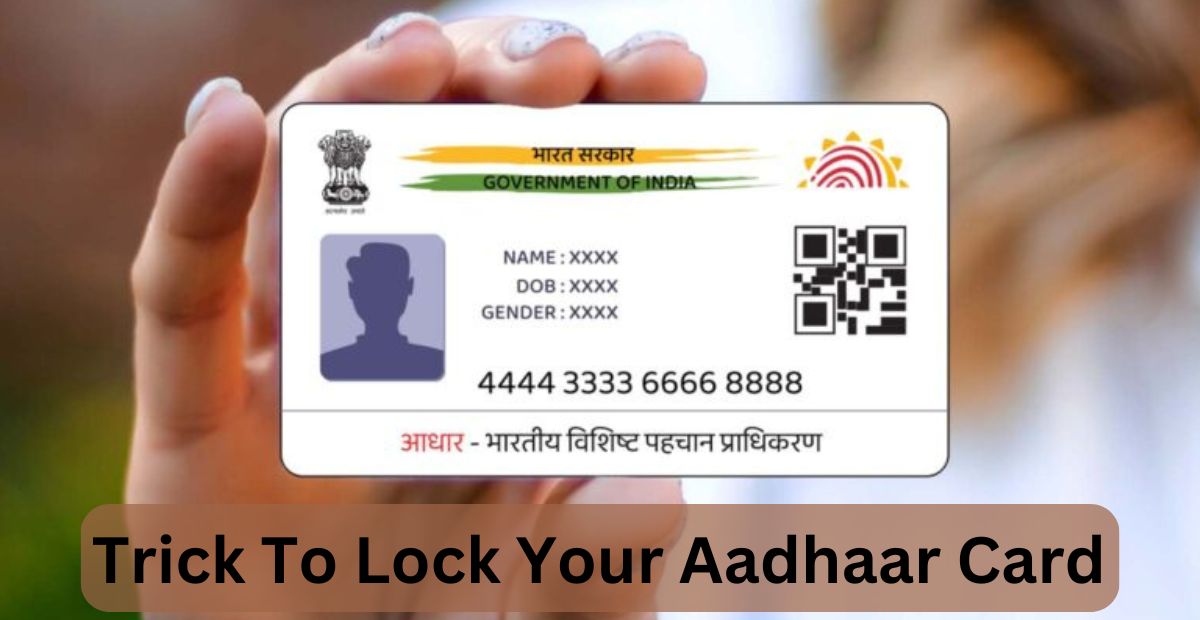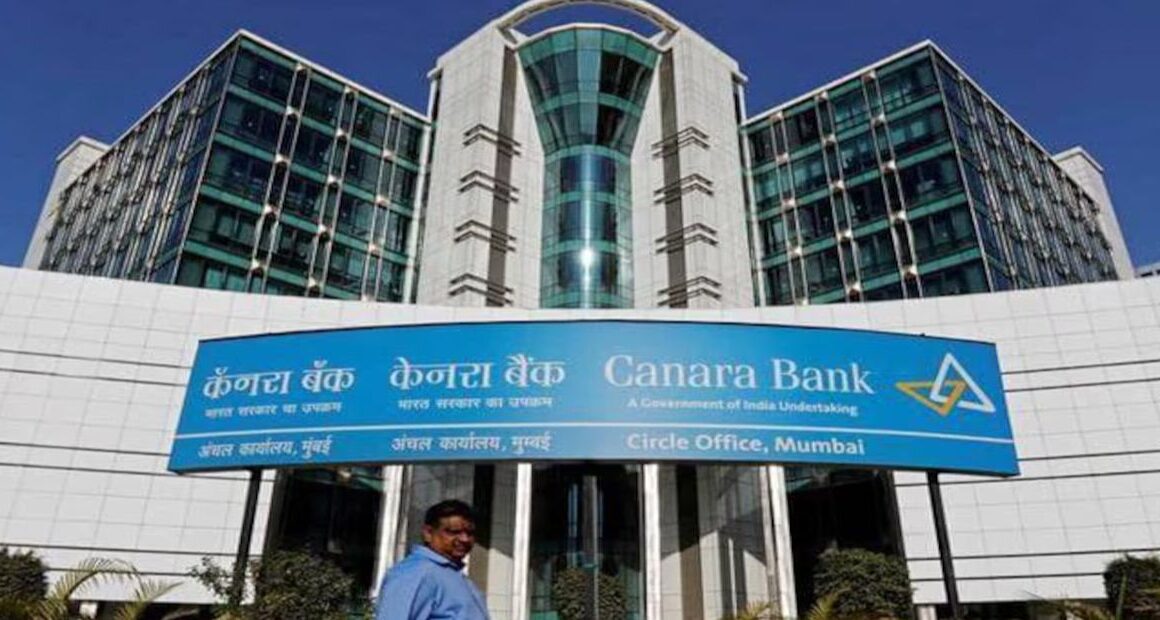In today’s time, the Aadhaar card is a very important document. If our personal details fall into the hands of the wrong person. If it gets used, it can be misused. Today we will tell you a simple way to block an Aadhaar card, through which you can keep your data safely.
How to Lock Your Aadhaar Card: In today’s time, the Aadhaar card has become a very important document. Whether you are looking for any work, whether it is bank work or children’s admission, Or if you want to get treatment in any hospital, you have to apply Aadhaar card everywhere. You cannot open your account without an Aadhaar card. In today’s time, Aadhaar card Our Aadhaar card contains such important details which is why we have to take great care of it.
If your Aadhaar card is lost then you can stop us. But due to this, your personal details can also be leaked and some people can also misuse it. We tell you some ways by which you can protect your Aadhar card details from being leaked. Do you know what feature UIDAI has given us to keep the Aadhaar card safe? In features, you get an option to lock your Aadhaar card. If you do not know then we will tell you an easy way to lock your Aadhaar card.
Read more: ISRO Launches Satellite In PSLVC-58 2024 And Creates History
How to Lock Aadhar Card Online:
-
- On the website, you will have to click on the option of My Aadhaar.
- In My Aadhaar you will get the option of Aadhaar Services.
- In Aadhaar Services, you will get the option of Lock Unlock, click on it.
- Now you have to select the ‘Lock UId’ option.
- Now you have to enter your Aadhaar number, full name and pin code.
- Now you have to click on the submit button.
- An SMS will be sent to your registered number, after verifying that your Aadhaar card will be locked.
You Can Also Lock Your Aadhar Card Through SMS, know This
-
- To lock from Sons, first of all send a Tap Request Sons to 1947 from the registered mobile number.
- You have to type this type of message manually. GET OTP space Aadhaar number.
- Let us assume that your number is 123567899087. So you will send the message GETOTP 9012.
- Now you have to send a locking request SMS to 1947 from your registered number.
- You type this type of message from your phone – LOCKUID OTP.
- Suppose your Aadhaar number is 132456789013 and your SMS is 134567, then you will send the message LOCKUID 9012123456.
- After this, you will get confirmation from UIDAI.